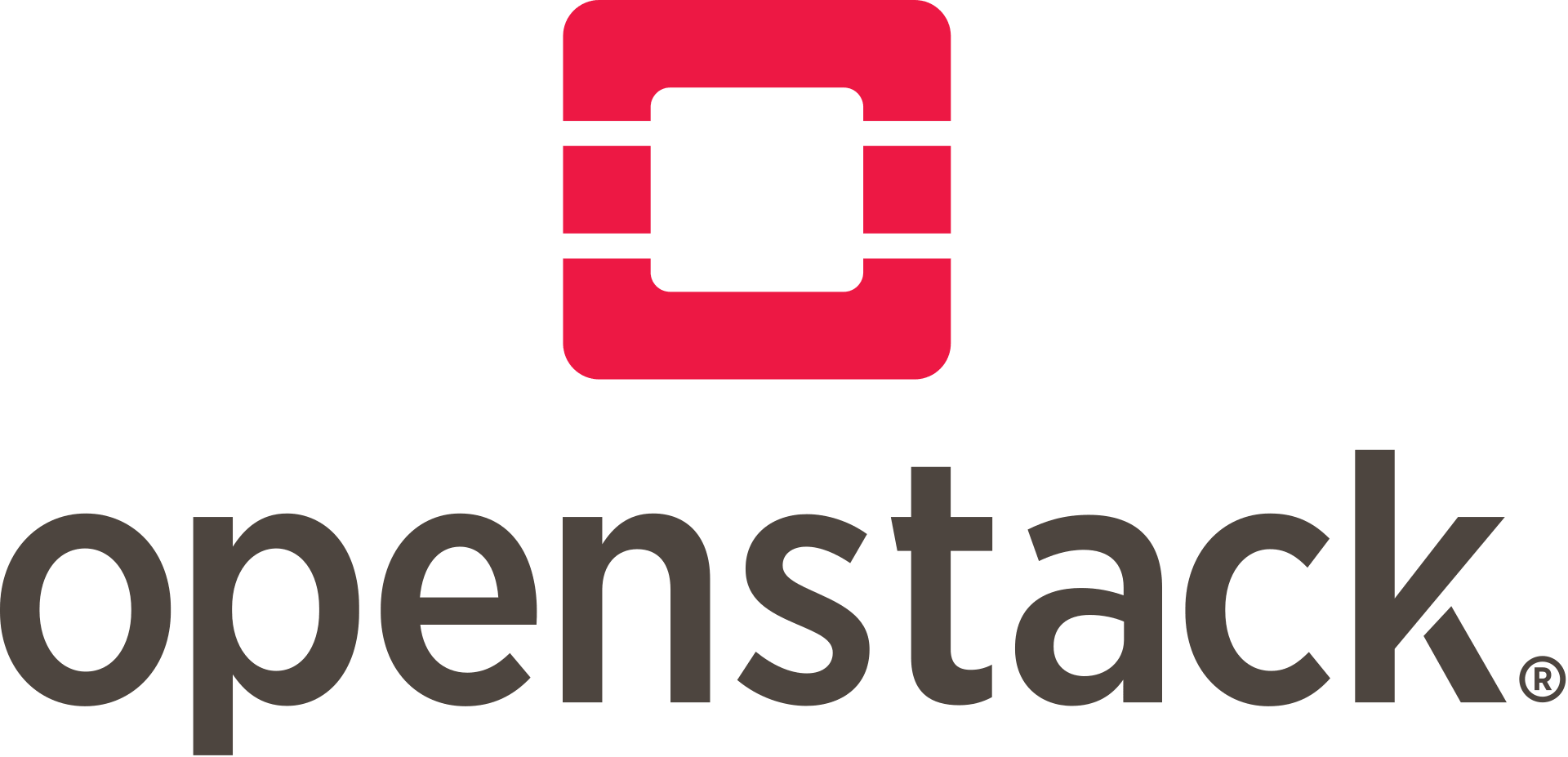Introduction
Mistral is a workflow service and part of OpenStack, a free open standard cloud computing platform. Mistral provides APIs and tools to write and execute workflows. Mistral workflows can be written in YAML with help of YAQL or Jinja2 templating. Each workflow consists of a series of tasks. Each such task is performed using actions. Mistral comes with a good set of standard actions also know as system actions.
Need of custom actions
Even though Mistral is bundled with standard actions, these actions are not always enough. Take an example of standard HTTP action known as std.HTTP. This action triggers error-sequence if HTTP response status code not in range of 200 to 307. But in real life not all APIs follow standards making std.HTTP obsolete. To handle such scenarios, Mistral provides capabilities to roll out our own custom actions.
Writing a custom action
Writing custom action is easy. We just need to write a class inherited from mistral.actions.base.Action and implement run method. Lets write a custom action similar to std.HTTP. But this action will trigger error-sequence if only status code not in (200, 201, 409). First clone Mistral repo from github and create a new python packages called plugins in root directory of mistral.
# clone repo
git clone https://github.com/openstack/mistral.git
# create plugins package. you can use any name instead of plugins
cd mistral
mkdir -p plugins/__init__.pyNow create a customactions.py file in this plugins package and add below content in it. Alternatively you can download this file directly from this link. Final directory structure should look like this.
mistral
├── mistral
├── ...
├── ...
├── ...
└── plugins
├── __init__.py
└── customactions.pyfrom oslo_log import log as logging
import requests
import six
import json as json_lib
from mistral import exceptions as exc
from mistral_lib import actions
LOG = logging.getLogger(__name__)
class HTTPAction(actions.Action):
def __init__(self,
url,
method="GET",
params=None,
body=None,
json=None,
headers=None,
cookies=None,
auth=None,
timeout=None,
allow_redirects=None,
proxies=None,
verify=None):
super(HTTPAction, self).__init__()
if auth and len(auth.split(':')) == 2:
self.auth = (auth.split(':')[0], auth.split(':')[1])
else:
self.auth = auth
if isinstance(headers, dict):
for key, val in headers.items():
if isinstance(val, (six.integer_types, float)):
headers[key] = str(val)
if body and json:
raise exc.ActionException(
"Only one of the parameters 'json' and 'body' can be passed"
)
self.url = url
self.method = method
self.params = params
self.body = json_lib.dumps(body) if isinstance(body, dict) else body
self.json = json
self.headers = headers
self.cookies = cookies
self.timeout = timeout
self.allow_redirects = allow_redirects
self.proxies = proxies
self.verify = verify
def run(self, context):
LOG.info(
"Running HTTP action "
"[url=%s, method=%s, params=%s, body=%s, json=%s,"
" headers=%s, cookies=%s, auth=%s, timeout=%s,"
" allow_redirects=%s, proxies=%s, verify=%s]",
self.url,
self.method,
self.params,
self.body,
self.json,
self.headers,
self.cookies,
self.auth,
self.timeout,
self.allow_redirects,
self.proxies,
self.verify
)
try:
url_data = six.moves.urllib.parse.urlsplit(self.url)
if 'https' == url_data.scheme:
action_verify = self.verify
else:
action_verify = None
resp = requests.request(
self.method,
self.url,
params=self.params,
data=self.body,
json=self.json,
headers=self.headers,
cookies=self.cookies,
auth=self.auth,
timeout=self.timeout,
allow_redirects=self.allow_redirects,
proxies=self.proxies,
verify=action_verify
)
except Exception as e:
LOG.exception(
"Failed to send HTTP request for action execution: %s",
context.execution.action_execution_id
)
raise exc.ActionException("Failed to send HTTP request: %s" % e)
LOG.info(
"HTTP action response:\n%s\n%s",
resp.status_code,
resp.content
)
# Represent important resp data as a dictionary.
try:
content = resp.json(encoding=resp.encoding)
except Exception:
LOG.debug("HTTP action response is not json.")
content = resp.content
if content and resp.encoding not in (None, 'utf-8'):
content = content.decode(resp.encoding).encode('utf-8')
_result = {
'content': content,
'status': resp.status_code,
'headers': dict(resp.headers.items()),
'url': resp.url,
'history': resp.history,
'encoding': resp.encoding,
'reason': resp.reason,
'cookies': dict(resp.cookies.items()),
'elapsed': resp.elapsed.total_seconds()
}
if resp.status_code not in range(200, 201, 409):
return actions.Result(error=_result)
return _result
Adding custom action in Mistral
To add this new plugin in Mistral, we have to first publish it in namespace. Open setup.cfg file from root directory of mistral source code. Look for line starting with mistral.actions and append below line in that section.
custom.http = plugins.customactions:HTTPActionWhat exactly we are doing here is, binding our new action with namespace called custom.http. You can use any name instead of this. Remember this name as it will be used in workflows to invoke action. So finally setup.cfg will look similar to this.
mistral.actions =
std.async_noop = mistral.actions.std_actions:AsyncNoOpAction
.
.
.
custom.http = plugins.customactions:HTTPActionNow if you are using Mistral in single node configuration with docker container build it again using below command.
docker-compose -f tools/docker/docker-compose/infrastructure.yaml \
-f tools/docker/docker-compose/mistral-single-node.yaml \
-p mistral up -d --buildIn case of multi-node configuration, build container with help of below command.
docker-compose -f tools/docker/docker-compose/infrastructure.yaml \
-f tools/docker/docker-compose/mistral-multi-node.yaml \
-p mistral up -d -- buildAlternatively, if Mistral is installed in your system under virtualenv, you just need to update DB. If it is not under virtualenv, then first re-install Mistral and then update DB. DB can be updated using below command.
$ mistral-db-manage --config-file <path-to-config> populateMostly config file is present at /etc/mistral/mistral.conf .
Validate new custom action
Now it is time to see if our new shiny action is added successfully or not. This can be done with help of mistral client. Install python packages called mistral-pythonclient.
pip install python-mistralclientNow pull the list of all actions available in Mistral with help of client.
mistral action-listIf custom.HTTP is in output, we are ready to use it.
| ID | Name | Namespace | Is system | Input | Description | Tags | Created at | Updated at |
+--------------------------------------+------------------+-----------+-----------+------------------------------+------------------------------+--------+---------------------+------------+
.
.
.
| 959cae1b-055e-4d1d-815c-520510fb9ce6 | custom.http | | True | url, method="GET", params... | Custom HTTP action. Defau... | <none> | 2020-03-19 21:08:49 | None |
.Hope you like this article ! Stay Awesome !